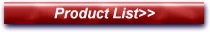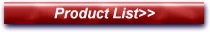Collect fingerprint,press be recognized to unlock.
The product is charged by USB. Please fully charge the product for the first time.
3.LED Light 4. Lock Beam
Indicator:
Use 3-color indicator. Different indicator represents different devices and status.
Please check the details as below chart:
|
Status |
LED Indicator |
Setting Button |
|
Red |
Green |
Blue |
|
Adding Fingerprint |
/ |
(Touch)
Flash, (Record Complete)
Short Flash |
(Press or
record success)
Short flash one time |
Press for 5s |
|
Delete Fingerprint |
(After Pressing)
Constant light |
(administrator’s fingerprint confirmed )
Short Flash |
(Pressing)Short flash for 2 times |
Press for 10s |
|
Lock |
/ |
Short flash |
/ |
Short press |
|
Unlock |
Short flash when lock failed |
(Flash after touching)
Short flash when unlock success |
/ |
Press for 1s or do not press |
|
Low Voltage Prompt |
Flashing |
/ |
/ |
/ |
|
Charging |
Alternatively flashing |
/ |
/ |
|
Full Charge |
/ |
Light off |
/ |
/ |
Operation Introduction:
*The product support two administrators. The administrators’ fingerprints are the first fingerprint and the second fingerprint. Press fingerprint sensor for 3S when there is non fingerprint in the product to enter the fingerprint recording status: The first fingerprint can be recorded directly. It must to have the permission of the first fingerprint that the second fingerprint can be recorded. Other fingerprints can be recorded after the permission of the first fingerprint and the second fingerprint.
*Any fingerprint can unlock the product when there is non fingerprint. Once fingerprints recorded, unrecorded fingerprints can not unlock the product.
(1)Record fingerprint for the first(administrator):
Press the fingerprint sensor for 3S. The blue indicator will short flash. Lose your finger when the green indicator starts to flash. Use the finger
to touch and press the centre of the fingerprint sensor. If the fingerprint data is successfully collected, the blue indicator will flash one time and you can continue to record the fingerprint data. If recorded failed, the red indicator will flash and need to be recorded again. Repeat 10 times successful fingerprint recording. After 10 times recording, the green indicator will flash one time and it means adding fingerprint successfully. The green indicator is flashing during the whole fingerprint recording process( it means the status of fingerprint recording), but the indicators will not flash at the same time. Multiple angels of the fingerprint recording is required. This will help to increase the sensitivity for the product to judge the fingerprint.
(2)Adding member fingerprint successfully:
To add fingerprint when there is fingerprint already: Press the fingerprint sensor for 3s, loose when the blue indicator flash one time. When the
blue indicator bright, please enter the administrators’ fingerprint first( one of the two administrators’ fingerprint). After enter the administrator’s fingerprint, the indicator will turn from constant blue light to green flash light. Repeat the first step to complete adding fingerprint.
(3)Delete all fingerprints: In any mode, press the fingerprint sensor for 5s, loose it when the blue indicator flash for 2 times and the red indicator lights. At this time, enter one of the administrators’ fingerprint, if recognized normally, the green indicator flash one time and all fingerprints deleted successfully.
(4)Lock: When the product is unlock, press the lock beam to lock the product.
(5)Unlock: When the product is locked, enter fingerprint. If use the
right fingerprint, the green indicator short flash and the product is
unlock. If use the wrong fingerprint, the red indicator short flash.
(6)Low voltage: When the voltage ≤3.5V, the red indicator flash fast
for 15s. If keep in the status of low batter, it will alarming per minute.
(7)Charge: The red indicator and green indicator will flash alternatively during charging. Lights off when fully charged.
Specifications:
Support 360 degree angel fingerprint recognize
72*64 Sensor
Resolution: 508DPI
ESD: +/-12kV air, +/-8kV contact
FRR: <1%
FAR: <0.002%
Recognize time: <300mS
Product Power Consumption:
Working current: 180MA
Motorless operating current: 3MA
Standby current: 16uA
The product has the features of low power consumption and long standby time. With 1 piece 300MAH lithium polymer battery, the longest standby time can last for 2 years. Maximum number of unlocks up to 2,500. The product can be unlock under emergency situation---It can be unlocked by fingerprint directly when charging.